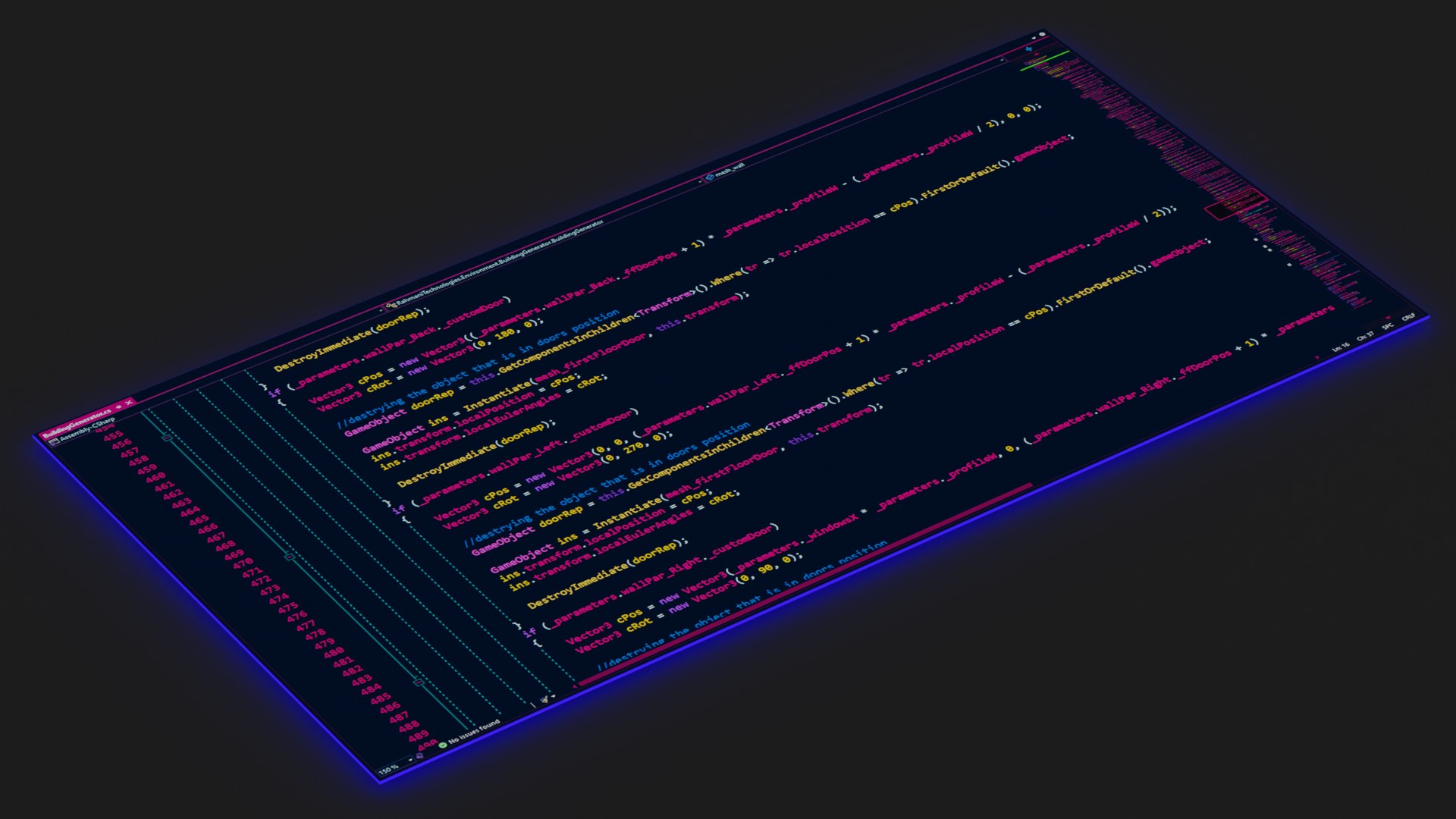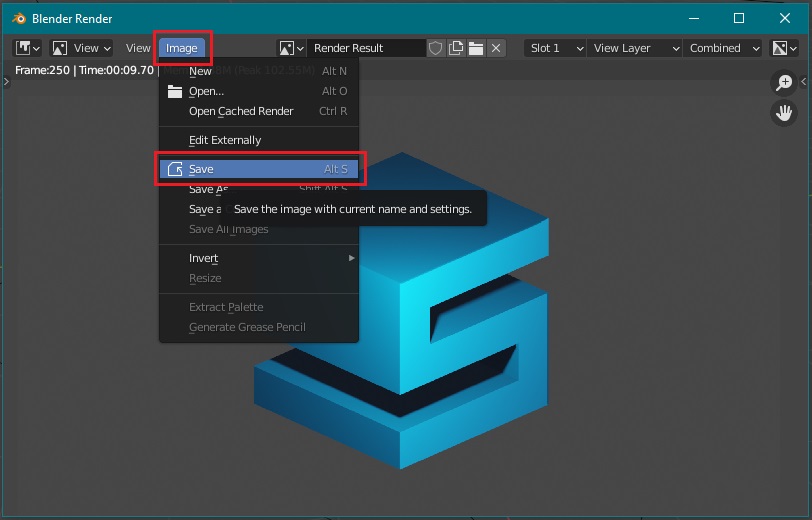Do you want to look cool when you are coding in Visual Studio?
Do you want to just feel cool when programming in Visual Studio?
Well here are a few theme extensions to install on your IDE.
NOTE : All the themes here are in Visual Studio 2022
How To Change The Theme In Visual Studio?
It is actually very easy. When you install a theme, you can apply it on your IDE by going to Tools > Themes > “a Cool Theme”.
Theme #1 Cyberpunk
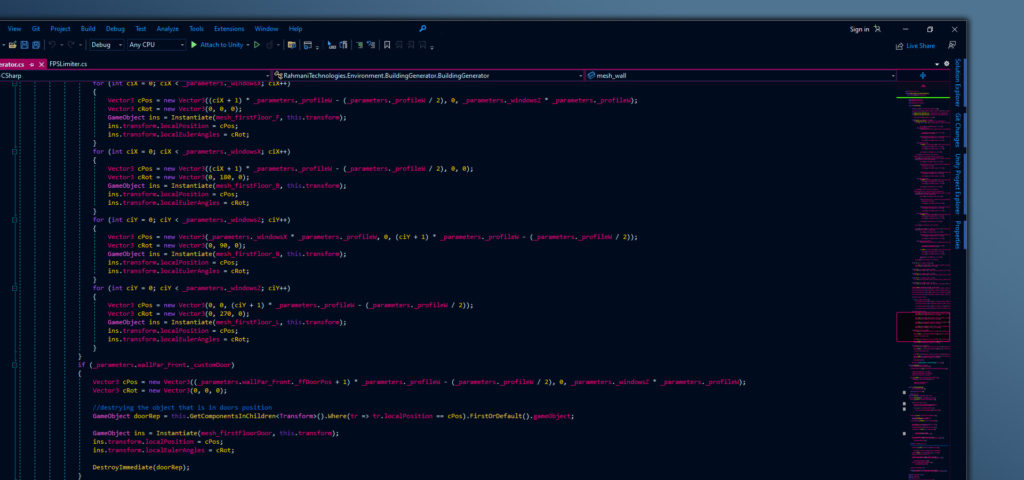
I haven’t played Cyberpunk yet but I love it’s genre. I love Sci-Fi things. Movies, Games, Posters, …
The Cyberpunk Theme for Visual Studio is my favorite of all the themes. It feels like I’m a programmer in 2077 🙂
Theme #2 Midnight Deep
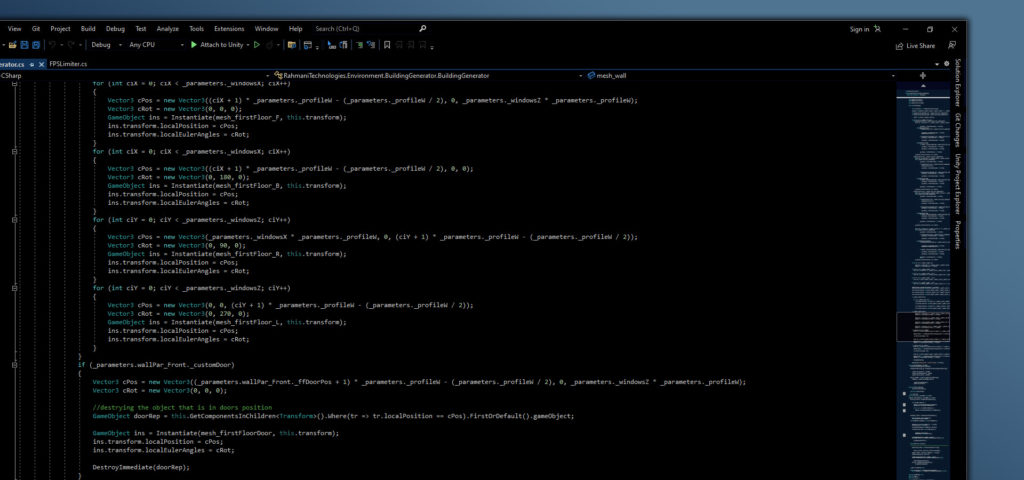
This is also one of the coolest themes I’ve seen. The color of the text is very good and the very dark background makes a lot better in my opinion.
Theme #3 Matrix Theme
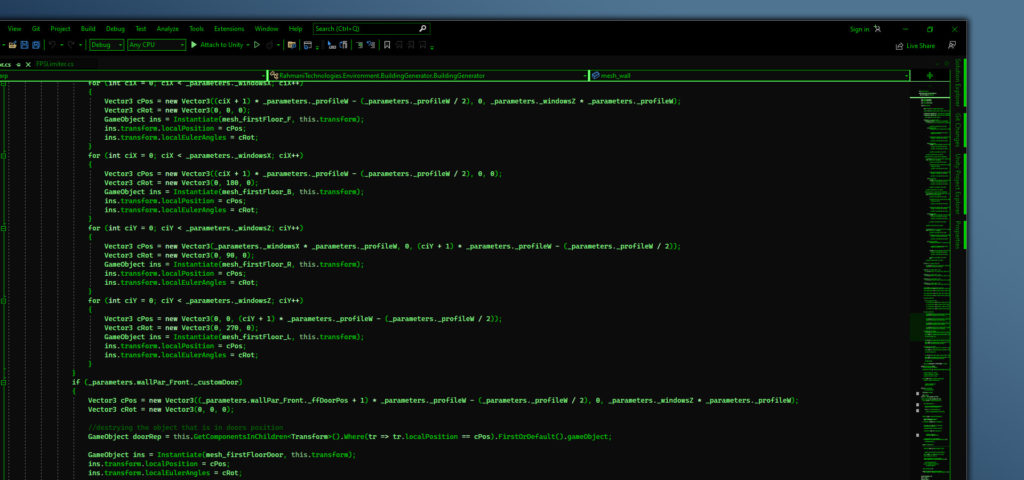
Are a fan of Matrix Movies? Well I guess this is for you. The Green-Black colors makes it feel like you are literary coding in the Matrix.
Theme #4 22hr Owl – The 24hr Owl Theme
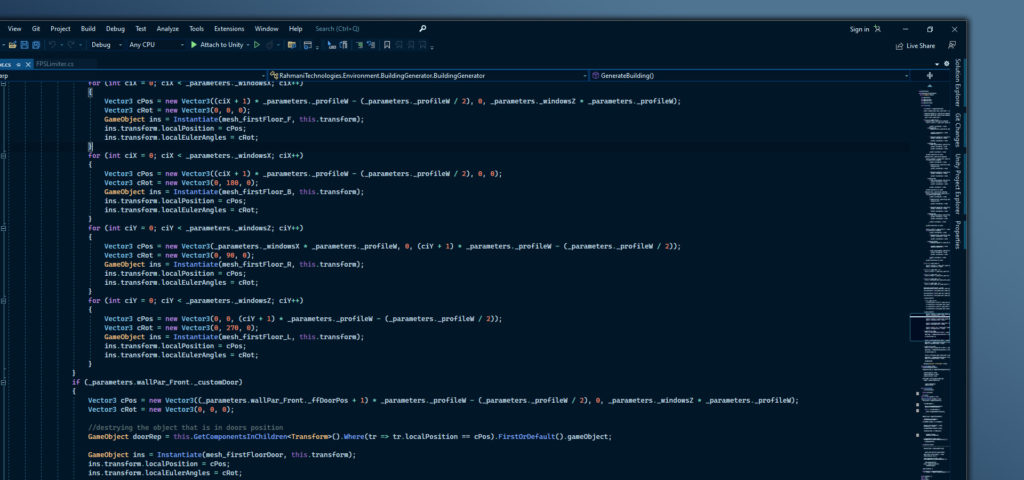
“Visual Studio 2022 port of the awesome Night Owl VS Code Theme by Sarah Drasner. Fork of Kai-Oswald with modification to give contrast and separation between some common user menus, controls and dialogues as per optional suggestions for VS Code Theme. This version updated from 24hr Owl for VS 2019 with no color changes”
Theme #5 GitHub Themes
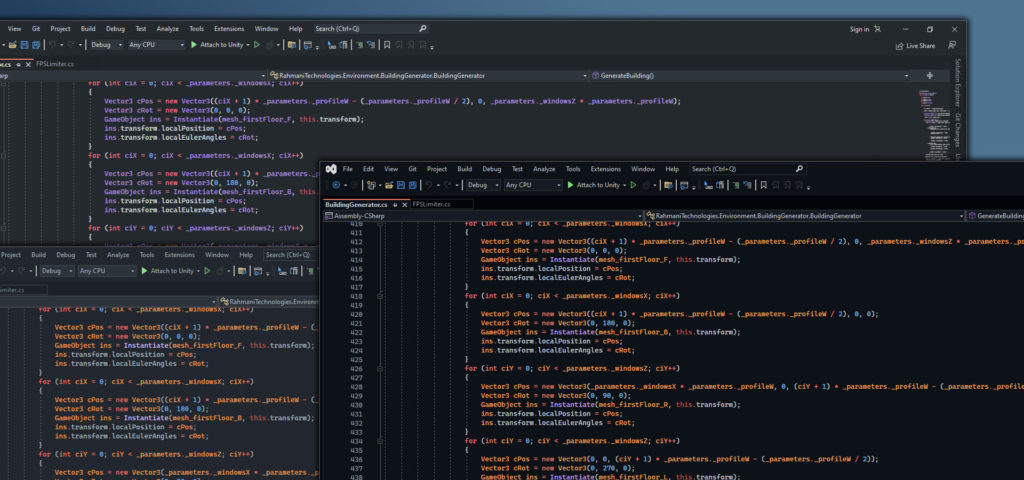
This is an excellent pack of professional themes. It contains 6 Dark, Light and High Contrast themes. The combination of colors makes it very easy and comfortable to see and code.
I hope that you will find this themes good for your use. Thanks. Stay Cool 😎
If you know a theme that is cool and useful for others. Please contact me