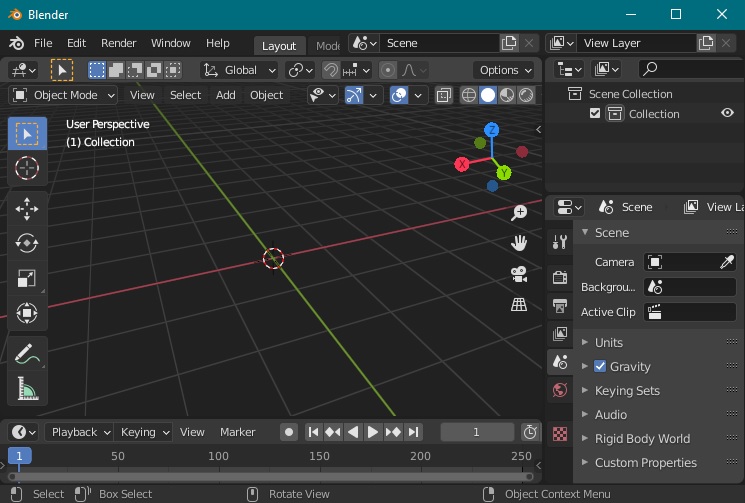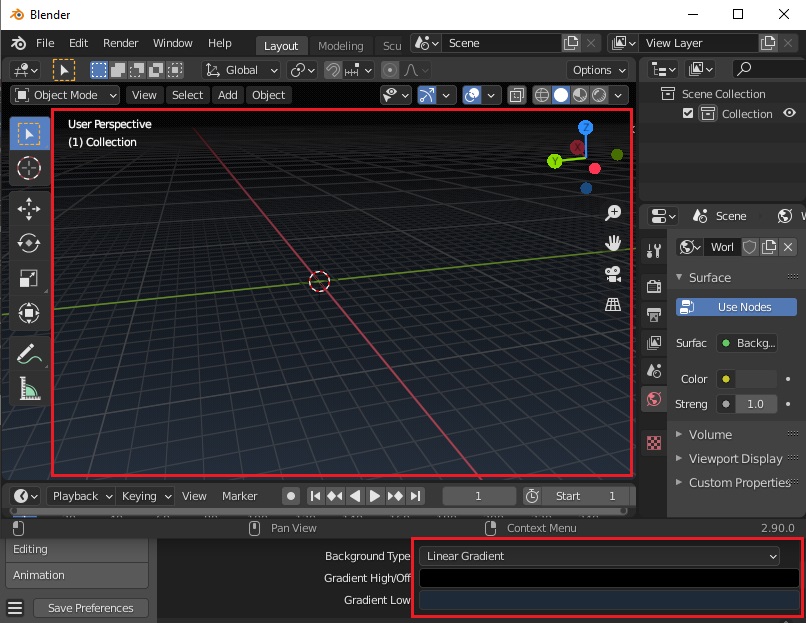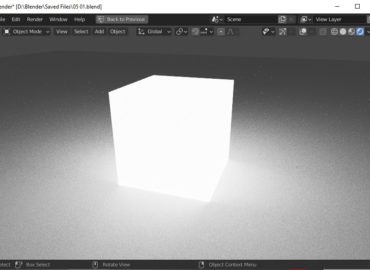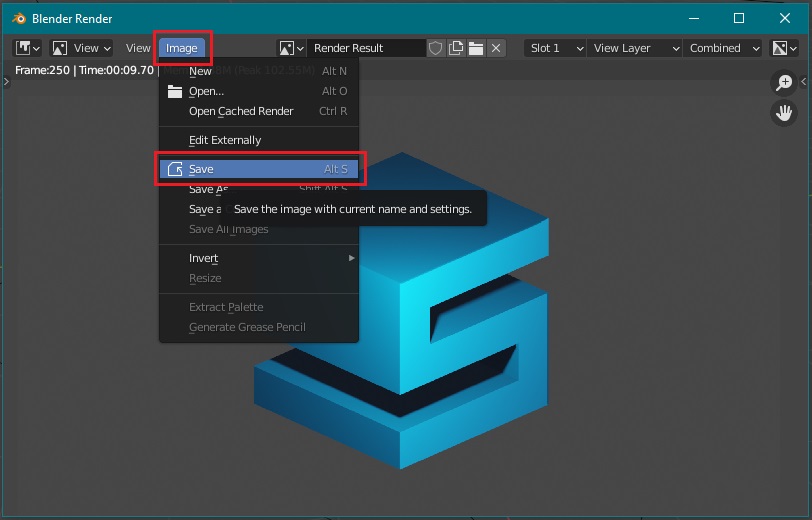How to get rid of default cube in blender 2.9?
You see When you first open the blender, there are a cube, a camera and a point light.
So what you need to do if you want to delete them forever so blender start with an empty scene?
This is the way, follow these steps to get rid of the default cube in blende version 2.9.
First change the scene in the wat you want
Maybe you just what a cube not that light and camera. or you want only an empty scene.
Make it like whatever you want.
in this case I empty the scene like this :
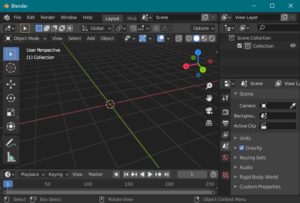
After you did that.
Go to File > Defaults > Save Startup File
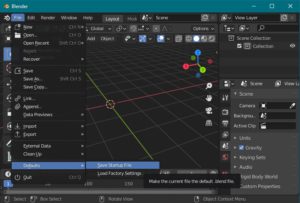
After that Blender asks you that you really want that to be your default scene?
You click on Save Startup File again and you are good to go 🙂
If you want other tips about Blender, Go to Blog > Blender
Remember to checkout our store for free assets