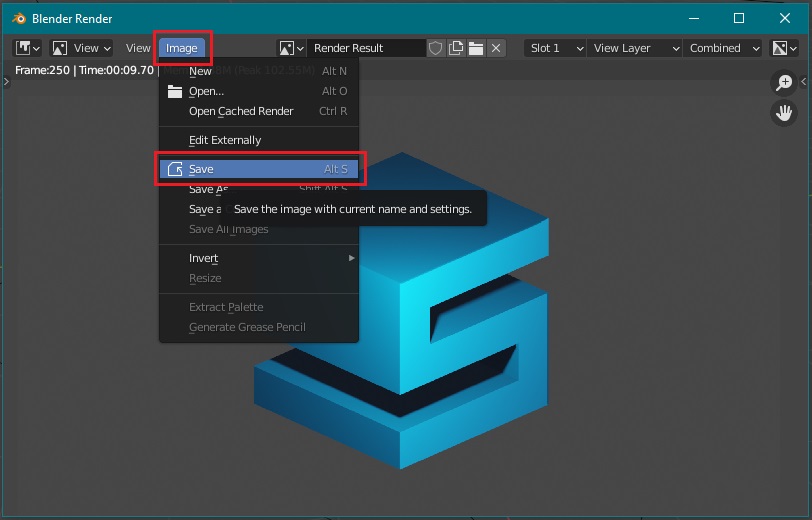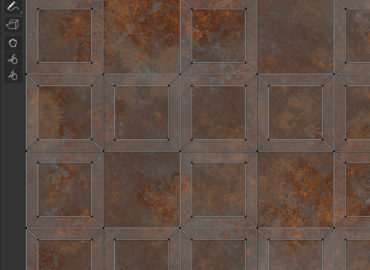The way to save a rendered image in blender was different in previous versions. In this article you’ll learn how to save a rendered image in Blender version 2.8
So first of all you need to render something. So go a head and render something. Press F12 or go to Render > Render image
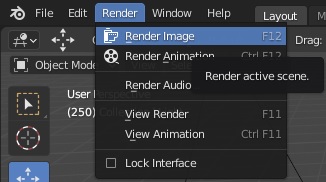
After you did that a window will open called Blender Render.
Go to Image > Save or Save As
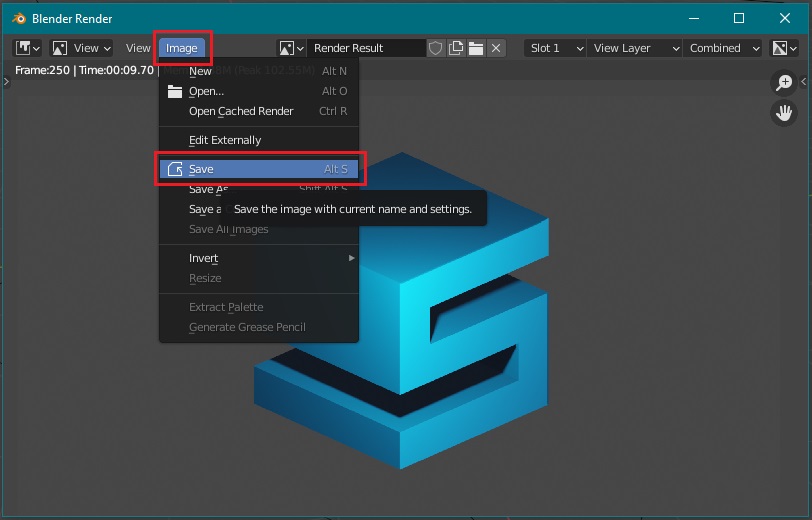
and tadaaaa. Heres it is. The save window opens.
Here you can customize your image file and browse where to save.
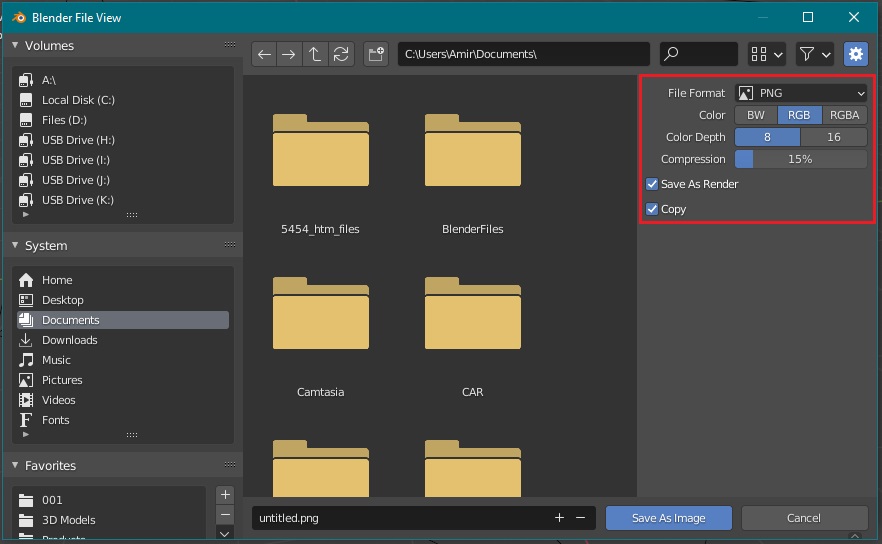
To find FREE useful assets for your projects check out our shop